So much power in these little routers.
eero blankets your whole home with fast, secure W-Fi you can count on.
Shop NowOur software makes all the difference
Step into the future of internet speeds with Wi-Fi 7 technology.
Wi-Fi 7 technology is like going from a three-lane network highway (Wi-Fi 6) to a six-lane highway, doubling the amount of traffic your network can handle. It provides lower latency, greater capacity, and more efficiency for all your devices.
Speed and efficiency come standard with Wi-Fi 6 technology.
Wi-Fi 6 technology is a step up from Wi-Fi standards of the past. The result is more efficiency, less congestion, and shorter wait times for data delivery than Wi-Fi 5. Just think of it as all your devices getting the connection they need.
ADVANCED SECURITY
Smart security, too.
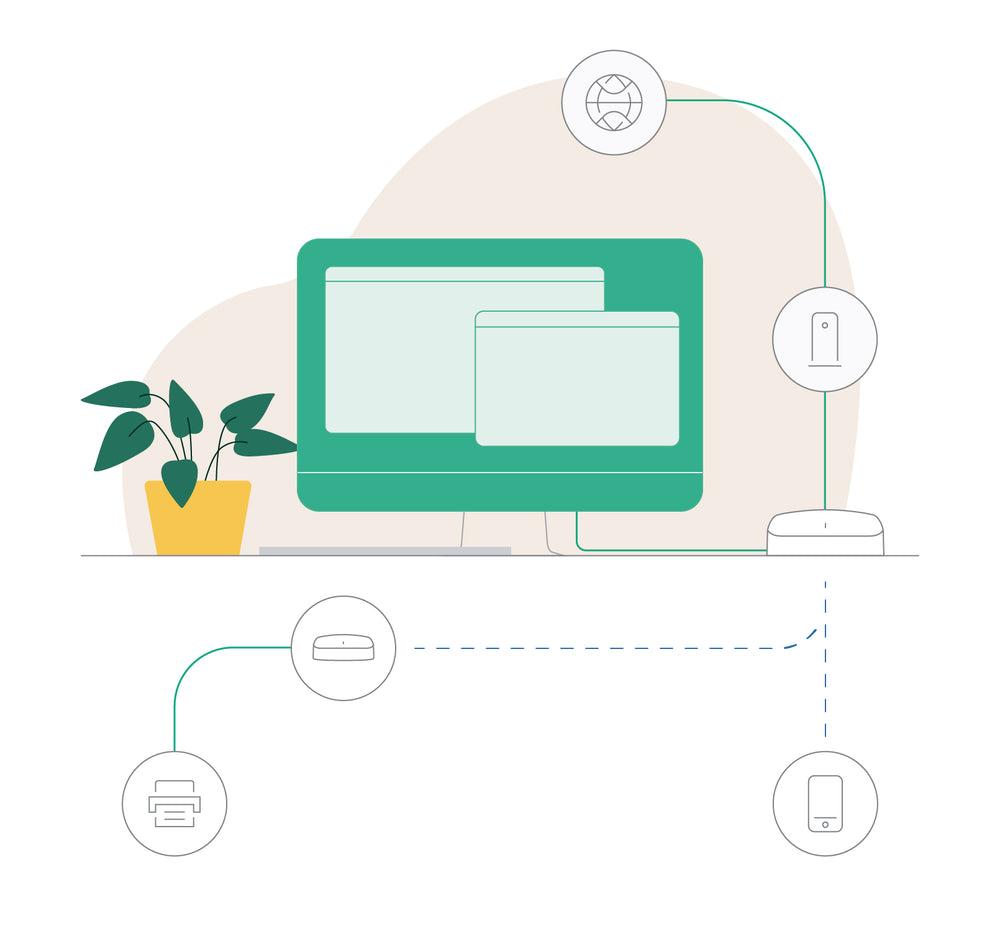
Compatibility + Updates
Works with any setup. Gets better over time.
Over-the-air updates bring new features and improvements, so your Wi-Fi just keeps getting better. Plus, with simple eero device setup, you can easily expand your network with additional eero devices as your needs change.
FAQs
What is Zigbee smart home hub?
+The eero 6 systems are equipped with a built-in Zigbee smart home hub, eliminating the need for additional Zigbee hubs around the home. Featuring a built-in Zigbee smart home hub, the eero 6 systems connect compatible devices on your network with Alexa so you don’t need a separate Zigbee smart home hub for each device. You will need to link your eero and Amazon accounts to use this feature.
What mesh technology does eero use?
+eero uses our TrueMesh technology. TrueMesh ensures every eero connects wirelessly to every other eero in range, on both the 2.4 GHz and the 5 GHz wifi bands. This creates a dense network of connections and many possible paths for traffic to flow. So your network stays strong and is less likely to come to a crawl—even if there’s wireless interference from the neighbor’s baby monitor or heavy gaming traffic in the family room.
Can eero replace a modem as well?
+eero doesn’t replace your modem, it replaces your router. The first eero in your eero network plugs into your existing cable or DSL modem.
- Choosing a selection results in a full page refresh.





